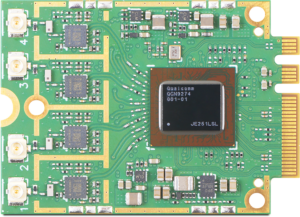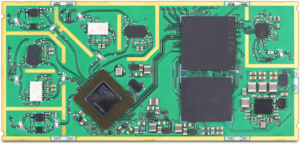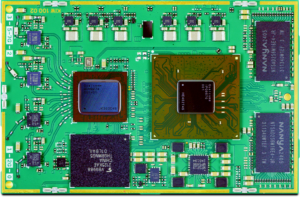New features:
- Separate throughput graphs for each wireless client [B]
- Multiple OpenVPN instances can be enabled at the same time [S]
Improvements:
- Show channel selection list even when radio is disabled [B]
- Multiple wireless clients can be kicked at once [B]
- Ad block lists can now be previewed in the dashboard [S]
- Improve wizard change summary to be more human readable [B]
- Improve web management performance and security [B]
- Subnet conflict validation takes into account IPv6 addresses [S]
- Added color coded icon to indicate wireless signal level [B]
- Make Web shell use the same port as the main UI and be enabled by default [S]
- Add VLAN info to dashboard network tab [S]
Bug Fixes:
- Open the right config tab when clicking on a network member in the dashbaord [B]
- Fix WiFi 6E (6 GHz band) radio display in UI [B]
- Fix missing error message when firmware upload fails in wizard [B]
- Fix wireless mode and radio selects in wizard Wireless bridge scenario [B]
- Fix channel display issue when a single channel is selected [B]
- Fix wireless scan not working in wizard [B]
- Fix validation warning sometimes overlaping with input fields [B]
- Fix config changes being remembered in UI even after device reboot [B]
- Fix network stats info card sorting and alignment [B]
- Fix UI error when changing radio in the middle of site survey scan [B]
- Fix device becoming unreachable after system-reload is executed via Web shell [S]
- Fix host name validation not allowing numbers in some cases [B]
- Fix disabling SSH password login not working on some devices [S]
- Fix an issue where it was possible to click Save button twice [B]